Ballarat & District Aboriginal Cooperative—How the Duress App Increased Safety for After-Hours Staff
After evaluating safety solutions, Ballarat & District Aboriginal Cooperative chose the Duress App for its simplicity and effectiveness. The t...




Trusted by over 20,000+ teams.





Trusted by over 20,000+ teams.

Get immediate connection to a certified emergency response team, ensuring that help is only a button press away.
Stay informed with real-time alerts and live monitoring of incidents, enabling rapid decision-making and enhanced team protection.
Equipped with cutting-edge tech, this feature delivers clear audio, video and location sharing, ensuring accurate emergency follow-ups.
Around-the-clock monitoring ensures your team has 24/7 access to professional support, providing peace of mind wherever they are.
The Duress Falcon integrates live audio, video, and location with 24/7 emergency monitoring, providing a complete safety solution in real-time.
Learn more
The Duress Eagle streams live video and audio directly to the A1 monitoring centre, offering instant emergency assistance wherever your team is deployed.
Learn more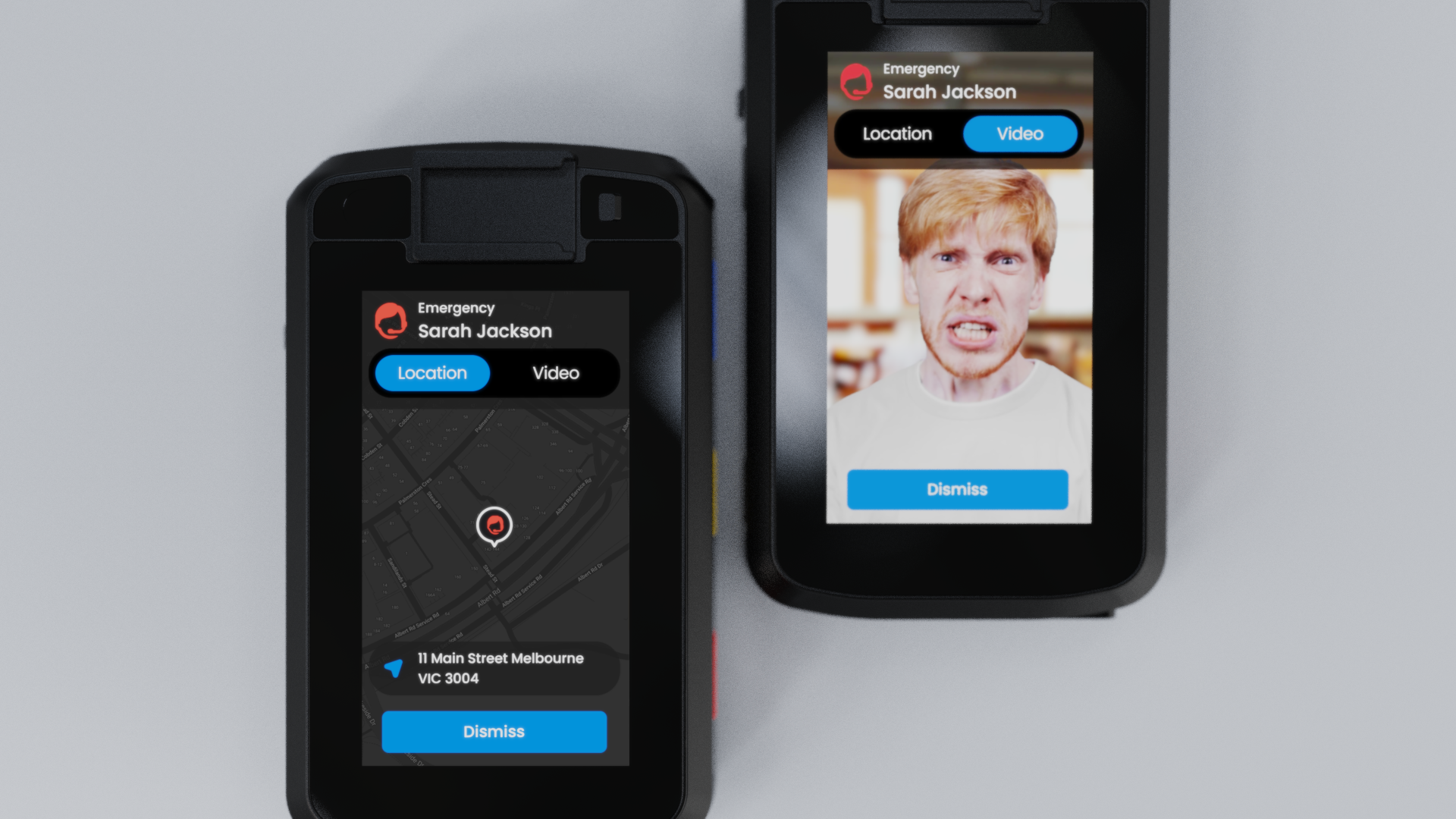
With the Duress App and Phoenix device, your team can trigger emergency alerts from their mobile device, ensuring immediate access to 24/7 monitoring and support, no matter their location.
Learn more
Ensure your lone workers are never alone—emergency help is available 24/7 with a simple click.
Protect your team in retail environments by instantly connecting them to a 24/7 monitoring centre.
For outreach workers in unpredictable environments, real-time monitoring provides peace of mind and instant emergency support.
Quick responses save lives. Ensure your team has access to live emergency monitoring to handle any situation.