Ballarat & District Aboriginal Cooperative—How the Duress App Increased Safety for After-Hours Staff
The Challenge
With the expansion of their on-call after-hours programs, Ballarat & District Aboriginal Cooperative faced new safety challenges. Clinical Development Project Officer, Anthony, recognised the need for a reliable safety solution that could help lone workers feel secure while working off-site and after hours. Without a safety solution in place to track locations or communicate efficiently, staff were left vulnerable, particularly when working alone.
Anthony and the team needed a solution that could streamline safety management while offering real-time communication and support during high-risk situations. They required a tool that was not only reliable but also simple enough for everyone to use without disrupting their workflow.
The Process
After evaluating safety solutions, Ballarat & District Aboriginal Cooperative chose the Duress App for its simplicity and effectiveness. The team found the Duress App’s check-in feature particularly beneficial, allowing them to share their locations and see which team members were nearby in case of emergencies. The Duress emergency button provided additional reassurance, offering staff an immediate lifeline if a situation became dangerous.
The onboarding process was seamless, with Duress providing thorough training to ensure all team members felt confident using the app. Anthony rated the training experience as exceptional, noting that it was comprehensive and accessible. Staff were able to quickly integrate the Duress App into their daily routines, and the setup of teams within the app allowed for easy communication and location-sharing among colleagues.
The Outcome
Since implementing the Duress App, the impact has been clear. Their lone working staff now feel significantly safer while working after hours or off-site. The ability to check in and see nearby team members has been a game-changer, offering peace of mind and a stronger sense of connection. As Anthony shared:
"The ability to check in and see who may be nearby for assistance has been useful. Staff report peace of mind knowing they can activate the Duress button if needed."
The app’s simplicity and ease of use have been well-received, making it an essential tool for the expanding after-hours programs for their lone workers. While the team was already content with the training provided, they have continued to engage with the app and appreciate its straightforward features that don’t overcomplicate their workflow.
Quotes and Stats
"Increased safety for staff working after hours and off-site." – Anthony, Clinical Development Project Officer, Ballarat & District Aboriginal Cooperative
Satisfaction with Duress: 99%
Satisfaction with Duress training: 99%
Overall sense of safety improvement: 100%
Likely to recommend Duress: 90%
Key Takeaways
Challenge: The expansion of on-call after-hours programs created new safety concerns, prompting the need for a reliable tech safety solution.
Solution: The Duress App, with its check-in and live location-sharing features, provided a simple yet effective tool to enhance safety and communication among the team.
Outcome: Since implementing Duress, staff now have greater peace of mind, knowing they can check in, share their location, and activate the Duress emergency button when needed.
Key Stats Highlight
100% staff satisfaction with the Duress App after implementation.
10/10 rating for staff safety improvement.
90% likelihood of recommending Duress to other organisations.
Want to see how Duress can work for your team?
Book a time to chat with us today and discover how we can enhance your team’s safety and confidence.