Duress App
Protect your essential and lone workers.
With Australia’s trusted duress alarm app.
Duress App enhances team safety with check in features, team alerts and 24/7 emergency coverage.
Keep your team safe.
Advanced Safety that’s simple to use.
The Duress App transforms your phone into a personal safety device.
Check-in to locations, send messages to your team, and activate emergencies, all with a tap.
Tailored Safety Solutions.
Every team has unique risks and work health and safety policies. With the Duress App, our adaptable safety device allows you to customise every feature precisely to your needs, ensuring unparalleled protection for your team.
Easy Setup.
Duress App includes Pathfinder, our safety management dashboard. Seamlessly add or remove users, create dynamic teams, define internal notifications, toggle features, review emergencies, generate comprehensive reports, and more – all with a few clicks.
24/7 Emergency Monitoring.
Request Emergency Services.
Activate Emergency mode on your duress alarm app to urgently request emergency services. Your phone will stream live video, audio and location to our 24/7 Operations Centre, who will triage and escalate the activation.
Duress Operations Centre.
Our 24/7 A1 ASIAL graded monitoring centre receives all incoming alerts.
Internal Notifications.
In addition to Operators requesting Police, your nominated people receive live updates from the Operations Centre.
You are notified when Operators are online, when Police have been requested, or if Operators have confirmed a false alarm.
Alert your Supervisors.
Internal Alerts.
If emergency services are not required, users can send a request to their supervisors on their duress alarm app. If supervisors can assist, they receive live location and contact details.
Real time response.
When an alert is activated, it is sent to the nominated people in your team. Those that can assist share their real time locations, allowing you to coordinate a response in seconds all through your duress alarm app.
Activate without touching your phone.
A remote control for the Duress app.
If you are unable to reach your phone, you can click the Duress Phoenix, which is a Bluetooth button that pairs to your duress alarm app. So even if your phone is on the other side of the room, you can still activate emergency mode.
Incredible battery.
Duress Phoenix packs a whopping 9 month battery and comes with a wireless charging pad, silicon protector and a custom branded lanyard.
Fast & Discrete.
Click Duress Phoenix to activate Emergency, send a Team Alert or to Check In to a location from up to 30m away. The size and weight of a credit card, safety has never been this sleek.
Schedule safety checks.
Check in Automatically.
Set periodic safety checks at certain times of day to ensure everyone is OK.
Safety Summary.
Admins receive a summary of replies, keeping you in the loop and alerting you only when needed.
Check into Locations.
Check In.
Tap check in on your duress alarm app to log your location and set a safety timer. You also receive a safety update specific to that location.
Safety Timer.
When you check in a safety timer is set. If the timer reaches zero, an alert is sent. Extend your timer by dragging the 🟠 icon.
Auto Check In.
If you enable auto check in, your team will automatically be checked in as soon as they arrive at all locations you nominate. As soon as they arrive a safety timer is set, a safety update is displayed, and if they don’t leave on time an alert is raised automatically, all without them touching their phone.
Blackspot and Trip Alerts.
Journeys.
Create a journey in the Duress app to monitor the entire trip, alerting if you don’t arrive safely, even if
you are in a blackspot with no reception.
Start a Trip.
Add in your destinations, and the Duress app calculates real time driving and traffic information, as well as your check in time at each location.
Blackspot Alerts.
The Duress alarm app raises an alert if you don’t arrive or leave a location on time, and can even raise an alert if you have no reception.
Keeping teams safe.
24/7 monitoring for organisations big and small.
Little lifesaver.
“I now feel so safe knowing that my manager is just a double tap away, I no longer feel that I’m alone with an aggressive customer and feel much happier at work.”
“ The customer set up and support provided by the team at Duress has been exceptional. No enquiry has been too difficult, and the ongoing support provided to us as we make changes to the system in use is very reassuring.”
“The team have found the devices really simple to use and it is a great peace of mind to have a product available to provide real time specialist emergency management to our team, regardless of the time or day they may need assistance.”
Book a demo
Duress is the most advanced and affordable safety solution for your team.
Get Duress App, Duress Phoenix, 24/7 Monitoring and Pathfinder dashboard.
Contact us using the form below, or call our sales team on +61 3 9510 4593.
Frequently Asked Questions
-
No, Duress streams your location only once an emergency has been declared. While an emergency is active, your location updates every 5 seconds. When you request assistance either via a Team Alert or Emergency, your device will ping your location to your nominated contacts.
-
No, administrators within your organisation cannot see your location unless you have activated an emergency or team alert.
-
An 'Are you OK?' check-in is a feature that can be either scheduled through the dashboard to alert team members at a pre-set time, or can be originated ad hoc within the dashboard at any time by an administrator.
-
Download the Duress app on your new phone and log in again using the same username and PIN as before.
-
When you activate an emergency by clicking the red emergency icon within your app, it will begin streaming live video, audio and location to our 24/7 A1 ASIAL operations centre. The operations centre is authorised to contact emergency services on your behalf.
-
Yes, to cancel an alert you can tap the blue button on your screen that says 'Cancel Emergency'. To ensure that no-one is trying to cancel an emergency on your behalf, you will then be asked to enter your 4 digit pin to confirm the cancellation. The operations centre will also give you a call to confirm that you are safe.
-
Team Alerts allow you to send an internal alert to your team requesting assistance. Once you activate a Team Alert, your pre-defined team will be notified and given your live location. You will be notified in real time if someone is able to come and assist. To activate a Team Alert, simply select the yellow Team Alert icon on your app screen.
-
To check in, simply select the green check in icon within the app. Once you have checked in, a safety timer will start counting down. The timer is set to a default time by your administrator but can be adjusted by opening the app and dragging the circle to the right or left. If you fail to check out within the time allocated, a Team Alert will be activated.
-
When you check out of a location, you may see (based on your organisation's set up) a prompt that asks you whether the location was safe or not. If you select 'unsafe' you can leave a comment about the safety issue you encountered. This information is then displayed to the next person within your team who attends the location. These notes can also be viewed and managed from the dashboard.
-
Your organisation will send you an invitation to download the app once they have signed up. Click on the link in the email, or you can go to either the Apple App Store or Google Play and search Duress.
-
Yes, admin users will get access to Pathfinder, the Duress dashboard where all users, alerts and settings can be managed.
-
Every organisation will receive complementary onboarding training, but you can also access information at any time by visiting knowledge.duress.com or by contacting our local support team via duress.com/support
Didn’t find the answer you need? Check out our Knowledge Base or contact us on 1800 387 3776