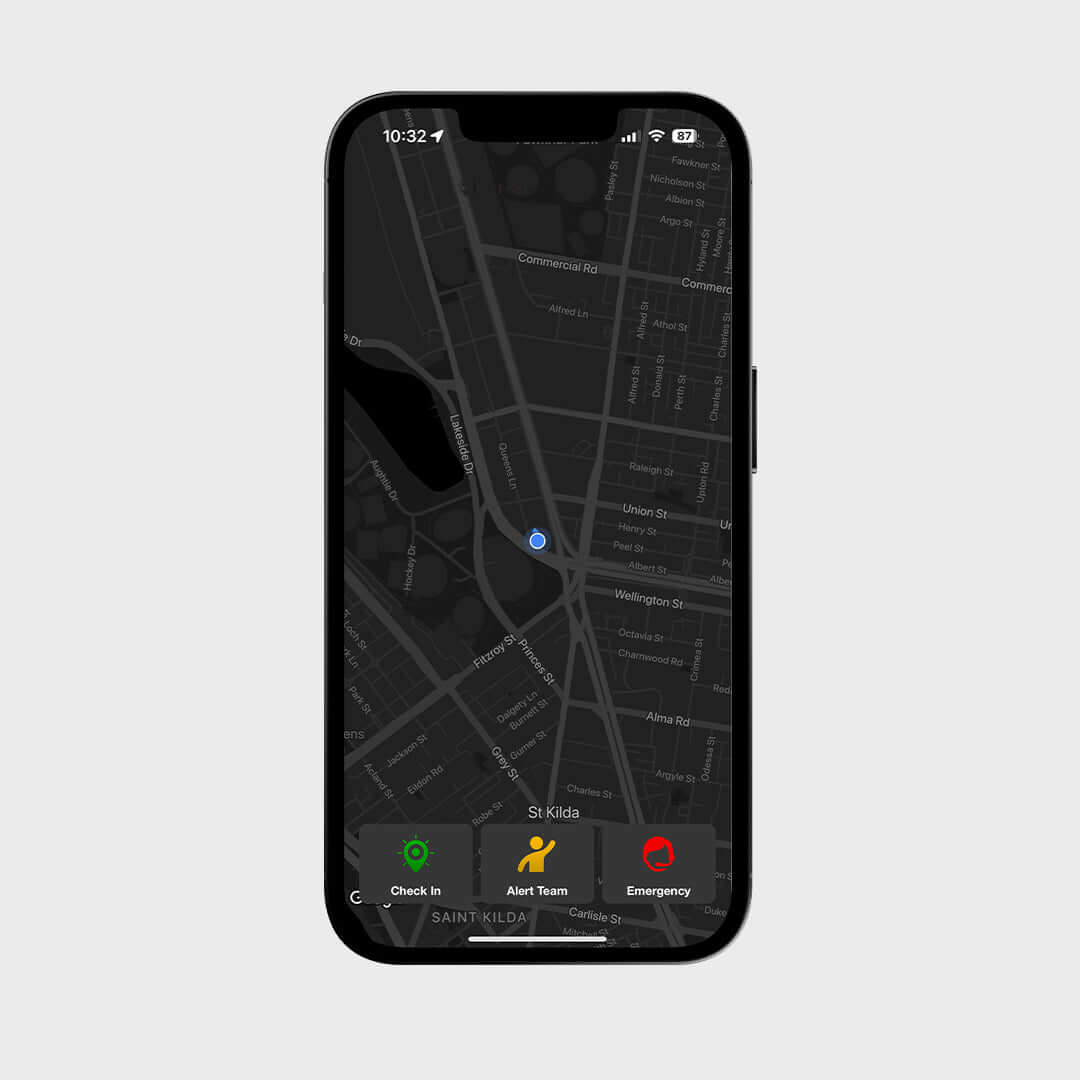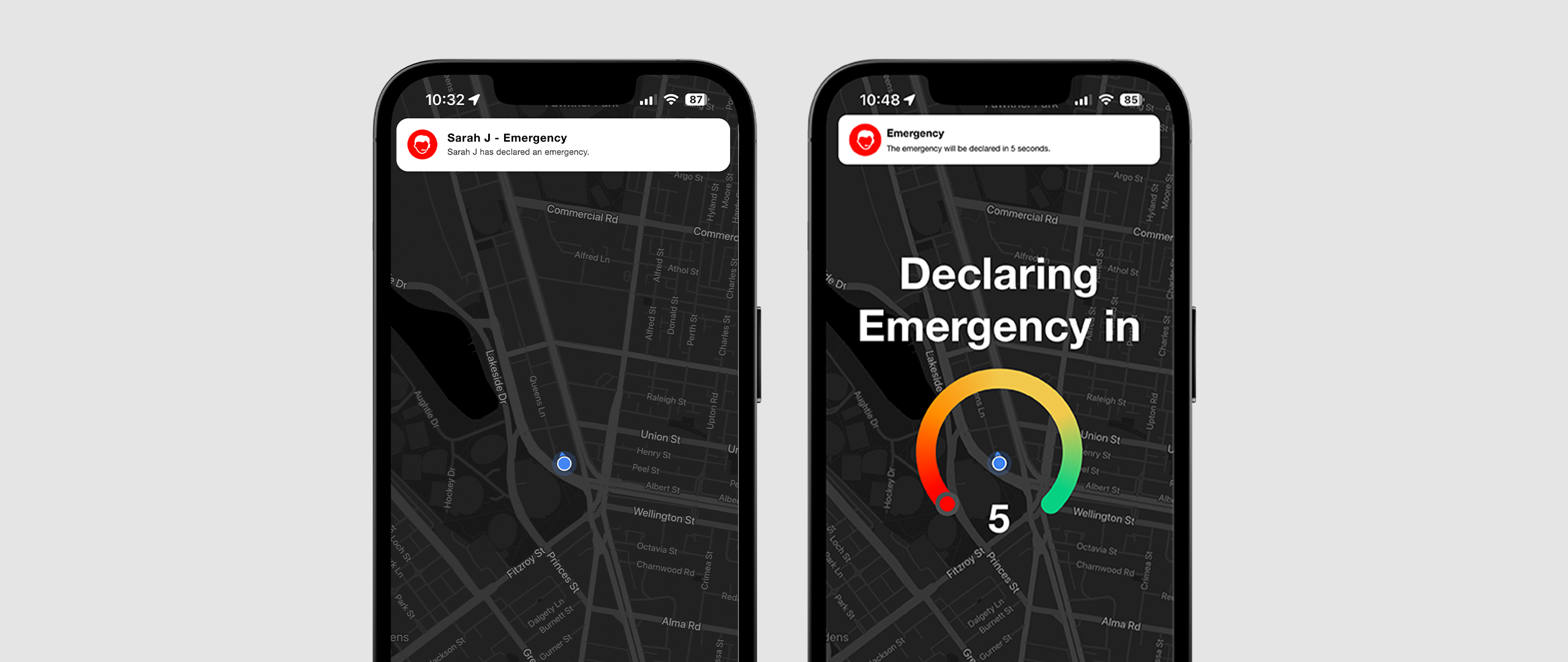
Request Police with a Tap.
Duress App is Australia's top lone worker app. Our lone worker safety device transforms team safety with emergency mode. Click the red button to share live video, audio and location. This alerts police and notifies your managers right away. Live video verifies the emergency for a prioritised response. With location updating every 5 seconds, emergency services know exactly where to go.
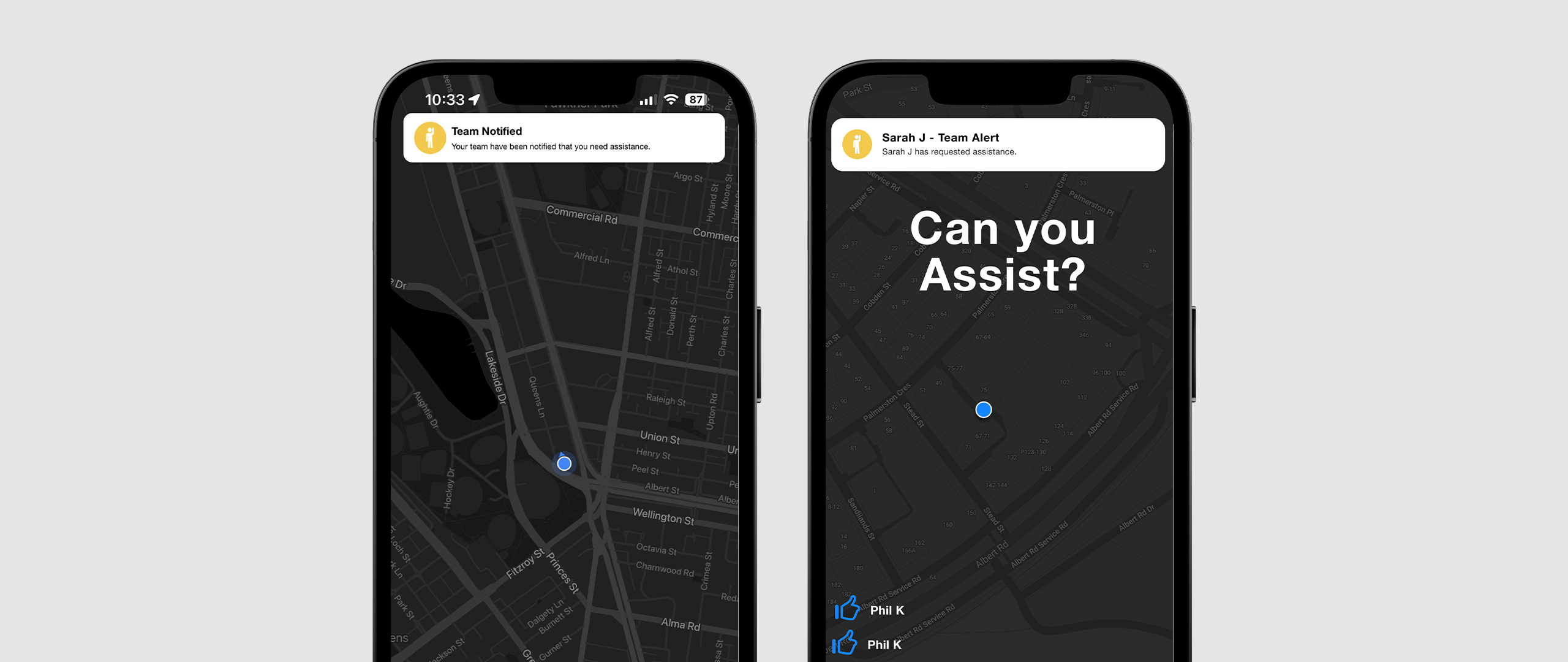
Tap to Request Help from Your Team.
The Duress App is the quickest way for your frontline and lone workers to get help. Click the yellow button to send an internal alert to managers, supervisors, or even everyone in the team. With live location built into the alerts, recipients can see where you are, even when inside.
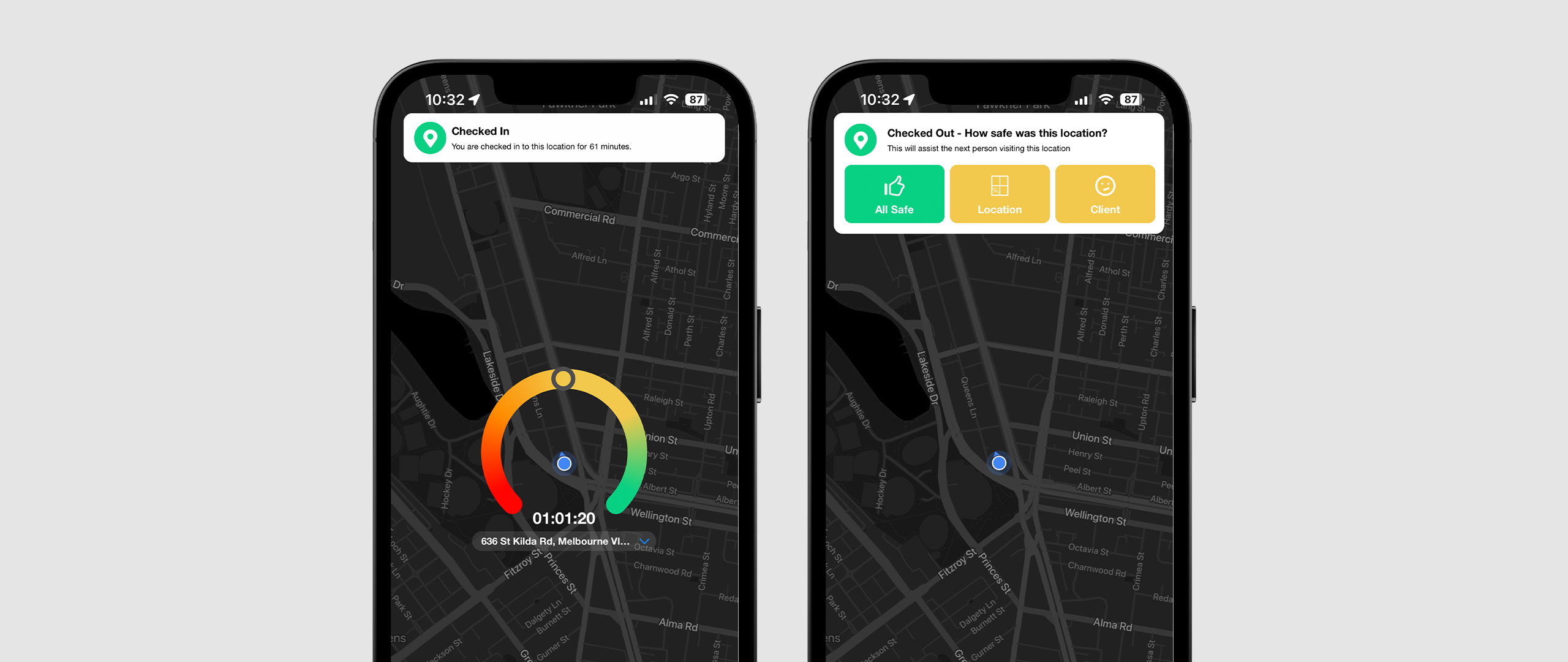
Dial Up Your Safety.
Duress App ensures your frontline and lone workers stay protected with easy safety check-ins. Workers can set a timer or schedule check-ins on the safety device, providing peace of mind when working alone or in isolation.